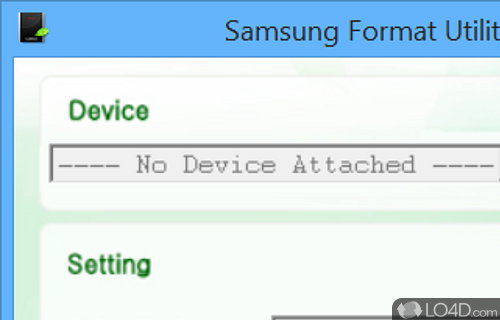
Hard drive format utility for use with Samsung NTFS and FAT32 drives.
Samsung Format Utility is a small tool which can quickly format the contents of Samsung external hard drives.
By formatting drives with Samsung Format Utility, you will completely erase the contents of the drive. You can select between two different filesystems: FAT32 and NTFS.
It's important to note that FAT32 drives are normally on suitable when using very old hardware with an outdated operating system. Otherwise, when formatting Samsung external hard drives with this software, NTFS should probably be selected.
The interface of the application is very simple and includes no advanced features.
Finally, you can perform a "Quick Format" which is a quick way to deal with formatting drives when there are no errors.
Features of Samsung Format Utility
- Bad Sector Detection: Detects and marks bad sectors on Samsung drives for better drive health monitoring.
- Bootable Media Creation: Creates bootable media for formatting Samsung drives without an operating system.
- Cluster Size Configuration: Adjusts the cluster size of Samsung drives for optimal storage efficiency.
- Command-Line Interface: Offers a command-line interface for advanced users and automation purposes.
- Disk Information: Provides detailed information about Samsung drives, including capacity, health and SMART data.
- Drive Formatting: Formats Samsung storage devices for efficient data management.
- Drive Verification: Verifies the integrity and consistency of formatted Samsung drives to ensure data reliability.
- File System Selection: Allows selection of the desired file system during the formatting process.
- Low-Level Format: Performs low-level formatting to restore Samsung drives to their factory state.
- Multi-Drive Support: Formats multiple Samsung drives simultaneously for efficient bulk formatting.
- Partition Labeling: Assigns labels to partitions on Samsung drives for easier identification.
- Partition Management: Manages partitions on Samsung drives, creating, resizing, or deleting them as needed.
- Partition Recovery: Recovers lost or deleted partitions on Samsung drives, restoring data accessibility.
- Quick Format: Performs fast formatting of Samsung drives for rapid reuse.
- Secure Erase: Erases data from Samsung drives securely, ensuring sensitive information is unrecoverable.
Compatibility and License
Is Samsung Format Utility free to download?
Samsung Format Utility is provided under a freeware license on Windows from hard drive formatters with no restrictions on usage. Download and installation of this PC software is free and 2.5 is the latest version last time we checked.
Filed under:


